What Is a Subnet? Understanding Subnetting
Managing something as big as a network is no small undertaking. As networks become more expansive and complex, programmers need to figure out efficient routes for the mass amounts of traffic traveling through them. Though it requires some planning to successfully work, subnetting is one solution programmers have found. Subnets break large networks into smaller, more manageable networks, allowing those networks to run more efficiently.
If you're considering subnetting, or just want to have a greater understanding of the concept, this in-depth guide will explain what a subnet is, how it works, why you may want to have one, and how to find your own subnet mask.
What is a subnet?
A subnet, also known as a subnetwork, is a logical subdivision of a larger network. More specifically, when you partition an IP network into multiple, smaller networks, each with its own set of IP addresses, these networks become subnets. Subnets are intended to achieve fast, efficient, and resilient computer networks.
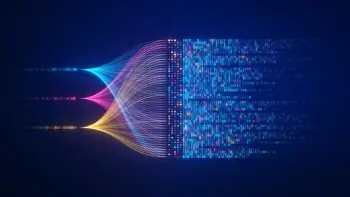
If too much traffic goes through your network at once using the same route, congestion, delays, and bottlenecks occur, resulting in ineffective backlogs. Therefore, by creating subnetworks, you limit the number of routers as networks grow wider. The network traffic will travel the shortest distance without taking inefficient routes to its destination.
The Internal Protocol is the method by which data is addressed and routed over the Internet. Each device connected to the Internet has an IP address as a unique identifier.
Going forward, devices connected to the Internet within a subnetwork share a common IP address identifier. This enables them to talk to each other. This practice as a whole is called subnetting.
What is subnetting?
Subnetting, or sub-networking, is the practice of dividing one network into smaller, logical networks to create subnetworks.
Think of it as how you might divide a building. The building has a street address assigned to it; everyone outside uses that address to identify the building. However, inside, the building has been partitioned into many rooms. All of these rooms are under one roof at the same address, but within the building, each small room has a room number - a sub-address of sorts - to identify it.
A subnetwork system is no different. Sub-networking divides a bigger network into more logical, smaller networks to serve many purposes. From boosting network security and enhancing routing efficiency to giving administrators more control over their networks, sub-networking aims to make network routing more efficient in the long run. For many organizations, sub-networking is an upgrade to their management.
How do subnets work?
Before you understand how a subnetwork actually works, you must be familiar with IP (Internet Protocol) addresses and what an IP address is.
An IP address uniquely identifies a device on the Internet with a public IP address or on a local network with a private IP address. When you access the Internet, your Internet service provider assigns your device an IP address, enabling the exchange of data over the Internet.
Every IP address is divided into two parts – the network ID and the host ID (computer). What separates the two fields depends on the IP address range. There are three private IP ranges: class A, class B, and class C. Sub-networking is attainable because connected devices within a subnet share a common IP address identifier.
As an example, consider 172.16.36.5, which is a Class B IPv4 address. 172.16.0.0 is the network ID; 36.5 is the host ID. The host ID is the part relevant to sub-networking. The mechanism uses the host ID to specify and identify individual subnets.
The subnet block size heavily depends on the type of network technology used plus the connection requirements. Companies are responsible for creating additional subnetworks within the limit of address space available.
Some organizations segment subnets into even smaller, productive subnets, giving them the flexibility to cater to other critical things such as point-to-point links. Routers also use a subnet mask to sort data into subnets. Instead of network traffic traveling through a set of routers to find a given hardware device, traffic goes to the main router in charge of a specific network.
Subnetwork classes
There are five classes of subnetworks: Class A networks, Class B networks, Class C networks, Class D networks, and Class E networks. When dividing a network, IPs are from one of these five classes, as each class relates to a specific range of IPs. Each class has a default subnet mask and a different number of bits dedicated to both the network and the host.
As a user, you can identify which class an IP comes from based on its first octet value.
- Class A has a first octet value of 0-126.
- Class B has a first octet value of 128-191.
- Class C has a first octet value of 129-233.
- Class D has a first octet value of 224-239.
- Class E has a first octet value of 240-255.
What is a subnet mask?
While a subnet mask is different from an IP, it looks very similar. Examples of common subnet masks are 255.255.255.0, 255.255.0.0, and 255.0.0.0.
It’s a 32 bits address or a number that distinguishes a network address and a computer host address within an IP address. For TCP/IP to work, a subnet mask is required. It determines whether a computer or any other device is on a remote network or local subnet.
Identifying your subnetwork mask is simple, but it helps when working with your network.
How to find the subnet mask on Windows
If you have a Windows device and want to find your subnetwork mask, follow the steps listed below.
- Go to the Windows Control Panel.
- Open Network and Sharing Center.
- Click your network name and click Details to view your basic network information.
You'll see the IPv4 subnet mask together with other network details, like your IPv4 address and default gateway.
How to find the subnet mask on Mac
If you have a Mac device and want to find your subnetwork mask, follow the steps listed below.
- Go to the Apple menu.
- Go to System Settings.
- Click Network and choose your network.
- Click Details.
- Select the TCP/IP tab.
Your network information will be displayed, which includes your Mac's IP address and subnet mask.
How to find the subnet mask on Android
If you have an Android device and want to find your subnetwork mask, follow the steps listed below.
- Go to your device's settings.
- Select Wireless and Networks.
- Choose WiFi.
- Tap on the network you're currently using or connected to.
This shows you network details, including your subnetwork mask, MAC address, IP address, DNS, and IPv6 address.
What is a subnet mask calculator?
A subnet mask calculator performs network calculations using an IP address, network class, IP range, subnet mask, and mask bits. Though some people can calculate subnetwork masks manually, most people find it easier to use a calculator. Subnet calculators come in different types based on their functions, scope, and utilities.
The most common types of calculators include:
- an IPv4-IPv6 convertor
- an IPv6 subnetwork calculator to map hierarchical subnetworks
- an IPv4 wildcard calculator
- a HEX calculator to calculate the first and last subnetwork IP addresses
- a subnetwork range calculator to determine start and end IP addresses
- a simple IP subnet mask calculator which finds the smallest available subnetwork mask
These tools give the user detailed information, therefore allowing them to provide you with available small networks, subnet masks, usable host ranges, and mask bits. The calculators provide IP addresses and allow users to convert IPv4 and IPv6 addresses easily.
Benefits of subnetting
Subnetting a network has many benefits. Many organizations use it to expand technologically, as a strong subnetwork system helps serious companies leverage their computer networks. The primary purpose of subnetting a network is to minimize Internet traffic and increase speeds overall. However, users may also subnet networks for any of the following benefits.
Improved network security
Organizations running large networks with multiple devices connected to the Internet and large amounts of traffic benefit from running subnets. To clarify, it allows them to quarantine devices that become compromised, making it difficult for cybercriminals to interfere with the rest of the activities on a network.
By breaking the network into smaller subnetworks, users gain control over the flow of network traffic using route maps, QoS, and ACLs. Furthermore, subnetting enables you to identify potential security threats, target your response, and conceal points of entry throughout the whole network.
Increased network speed and performance
As mentioned above, sub-networking helps boost network speeds. Large amounts of data going through a network cause network congestion.
Subnetting a network makes it easier to plan out devices and reduce network distance over which the data packets must travel. Overall, it enhances network performance.
Ability to reallocate IP addresses
Segmenting large networks into smaller networks enables IP address reassignment. IPs are grouped into IP address classes: A, B, C, D, and E.
The first three classes are the most popular. Classes D and E also exist but aren’t frequently used in TCP/IP networks. Each class has a specific range of IP addresses. Because each class has a limited number of host allocations, subnetting makes it easy to allocate IPs to prevent many of them from going unused.
Frequently asked questions
What is a subnet ID?
The subnetwork ID is the second part of an Internal Protocol (IP) address. Its primary purpose is to determine the best route between subnetworks.
What is subnetwork segmentation?
It means subdividing a subnetwork itself into smaller subnetworks. However, this gives the flexibility to create multiple smaller subnetworks for various reasons – security, control, and performance, depending on the organization’s requirements.
While this fuels efficiency, it significantly streamlines network address utilization.
What networks are best for subnetting?
Large local area networks (LANs) are the best for sub-networking because it helps avoid problems like IP conflicts that could occur in LANs. Inside large companies, proper network management is essential. So the need to allocate IP addresses in a logical manner counts. However, in smaller LANs - like your home network or a small private network - sub-networking is often not necessary.