What Is a Hotspot? Benefits of Mobile Hotspots
The Internet has become an integral part of our daily lives. We use it for various tasks such as communication, entertainment, remote work, shopping, and more. Therefore, the need for consistent and reliable network connections is essential. New technology allows us to turn our smartphones into personal WiFi hotspots to ensure we're never without the Internet. In this article, learn what a hotspot is and how to set one up on your phone.
What is a hotspot?
A hotspot is a physical location where people can connect to the Internet wirelessly with their mobile devices, such as smartphones, laptops, tablets, and other WiFi-enabled devices. It's essentially an area with Internet access.
A hotspot access point can be either public or private. Public hotspots are found in public places such as cafes, restaurants, airports, libraries, and hotels. These locations are reputable in setting up hotspots so that customers can connect their devices to the Internet through a wireless network.
Some public access points are open without passwords. Others may require you to enter a password to connect.
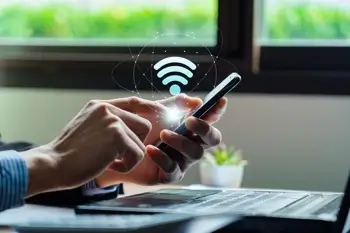
If you're not near a public one, you can use your smartphone to create a private hotspot. Enable the hotspot feature on your phone to transform it into a wireless access point. Nearby devices will then connect to the WiFi to access the Internet. Your cellphone gets its Internet access through the use of cellular networks.
Hotspots can offer good Internet speeds of over 2000 Mbps on 5G. Unfortunately, they come with limited data restrictions. Most plans don't give you unlimited data. That's why users often utilize them as secondary connections when they're away from home.
How does a hotspot work?
We create wireless Internet hotspots often, especially now that everyone is more reliant on Internet access. Keep in mind that a hotspot isn't hardware, an access point, a router, or even your mobile phone; it's an actual physical location where you can go with your wireless devices to access the Internet. It uses a cellular signal from your mobile provider (like Verizon or AT&T) to connect to the Internet, just like your phone does for browsing.
The hotspot then converts this cellular signal into a WiFi signal. It broadcasts this WiFi signal, creating a network that nearby devices can connect to. Your devices, like laptops, phones, and tablets, can then connect to this WiFi network using the hotspot's SSID and password.
To connect, you need to be within range. This is typically within about ten meters of the access point. Next, search for available WiFi networks on your device. Select the portable network and enter the password to connect.
Types of hotspots
If you're interested in a hotspot, there are different types you can go after. Consider the following options if you need a WiFi connection.
Mobile
A mobile hotspot is also known as a portable or standalone hotspot. In some cases, it's referred to as a pocket or travel router. It's a kind of hardware device built specifically to allow you to create a wireless Internet connection for multiple WiFi-enabled devices.
Ideally, a standalone hotspot is a space that can be moveable. A portable hotspot is called "portable" because it's not tied to any one location. Instead, you can take them wherever you go and share WiFi with your friends at any time. This portable type works by using cellular data from a mobile network to create a WiFi network with your friends at any time.
This portable device works by using cellular data from a mobile network to create a WiFi network that other devices connect to. Most WiFi portable hotspots run using 4G LTE wireless networks. Because of that, the devices can operate without any wires and users are still able to hit a maximum speed of around 25 to 30 Mbps.
A dedicated hotspot device is helpful when you need to browse the web in an area that doesn't have WiFi. To use one of these mobile access points, you need a data plan from a mobile carrier that supports the functionality.
Once activated, you can connect your devices to the portable WiFi network using a password provided by the device. It allows you to perform any online activities just as you would with a regular WiFi connection.
We recommend using a mobile hotspot:
- When traveling
- When working remotely in rural areas
- In coffee shops or hotels where public WiFi networks are insecure
- When living in a vacation home
Smartphone
You can take advantage of your smartphone to stay on top of work wherever you are. A smartphone hotspot is also known as tethering. It's a feature on your phone that allows you to share your phone's Internet connection with other devices. Technically, it acts as a modem or router to provide Internet access.
Mobile phone hotspots are the easiest to use, as they're often built right into your device. Modern Android and iOS devices have built-in portable WiFi features so that you can activate it from your settings. They allow you to use data straight from your phone plan.
As a result, you likely won't incur any extra data charges. However, some phone providers do require you to pay for the ability to tether beforehand.
Tethering doesn't affect how your smartphone functions; you can still make calls, view webpages, or stream videos on your phone's own screen as it feeds data to your personal computer (PC). However, keep in mind that using your phone as a hotspot drains your battery quickly. It also uses more data than normal. Therefore, it's best for occasional use so you don't wear down your device's battery or the speed of your data for the period.
Though an Android or iPhone hotspot is handy, it's not as strong as a mobile one. It only supports about ten devices at once. For ongoing services, you may want to invest in a mobile personal hotspot.
We recommend using a smartphone hotspot:
- As a backup for home Internet when it lapses
- During outdoor activities
- When you need a quick setup
- When security is a priority in a temporary situation
5G
5G hotspots are the most up-to-date on the market. They outpaced cheaper ones with 4G LTE connections. These are portable devices that use 5G cellular networks to create high-speed WiFi networks for other devices to gain access to the Internet.
Compared to others, these 5G networks are significantly faster, offering speeds of up to 1000 Mbps. In some cases, these speeds even surpass traditional home WiFi networks. This makes activities like streaming 4K video, gaming online, video conferencing, and downloading large files incredibly fast.
They also offer very low latency because they utilize the latest 5G connections. To use a 5G hotspot, you must have a 5G data plan from a mobile carrier that supports the related networks. This wireless technology is more reliable, but be prepared for a higher cost if you invest in one of these devices.
We recommend using a 5G hotspot:
- When sharing WiFi with colleagues at conferences
- While conducting meetings or presentations on the go
- When downloading large files
How to set up a hotspot on your Android device
To create a hotspot using your Android smartphone, follow these steps.
- Open the Settings app.
- Find Connections & Sharing or Network & Internet. Look for the section related to network settings or connections; the wording may vary depending on the device.
- Find and tap on Hotspot & Tethering or Portable Hotspot.
- Turn on the portable WiFi by toggling the switch on. You may also need to configure your hotspot settings and set a network name or WiFi password.
- Connect other devices by searching for available WiFi networks on your other devices, finding your network's name, and entering the password when prompted.
How to set up a hotspot on your iOS device
To set up a hotspot on your iPhone or iPad, follow these steps.
- Open the Settings app.
- Tap on Personal Hotspot.
- Toggle the Allow Others to Join switch to turn the feature on. Note that you may need to set up a WiFi password if you haven't already.
- Connect other devices by locating the hotspot and entering the WiFi password.
Remember that the feature relies on your cellular data, so be aware of your data service plan limits. Additionally, turn it off when you're not using it to conserve battery life and data.
Frequently asked questions
What things should you consider when buying a WiFi hotspot device?
Factors such as the primary use, wireless network availability, number of connected devices, data caps, and 4G or 5G capabilities are worth paying attention to.
Do I need a data plan to use a hotspot?
Yes. Creating WiFi in this way consumes cellular data, so it's essential to have an appropriate plan.
Why are public WiFi access points not secure?
They aren't secure because of untrusted users. Since these WiFi access points are open to anyone, you may be sharing the network with malicious users who can attempt to access your device or intercept your data.