TCP vs. UDP: What’s the Difference?
In computer networking, protocols serve as sets of rules to govern data transfer over a network. TCP (Transmission Control Protocol) and UDP (User Datagram Protocol) are the most commonly used protocols for doing the same job: transferring data via the Internet. In this article, learn the differences between TCP vs. UDP, how each works, and their unique features.
What is TCP?
Transmission Control Protocol (TCP) is a connection-oriented protocol that allows devices and applications to send data over a network. Being a connection-oriented protocol means that TCP establishes a stable connection between the source and destination before transmitting data. It aims to ensure data delivery in the correct order and without any errors.
To do this, TCP breaks data into smaller segments and attaches a sequence number to each segment. The receiving device uses these sequence numbers to put the data back in the correct order. It also checks for any missing segments.
If anything is missing, Transmission Control Protocol requests that the data be resent. All of this error-checking means that TCP is slower. However, the data is more reliable.
Transmission Control Protocol guarantees data integrity, but it sacrifices speed in the process. It also performs flow control to prevent the sender from overwhelming the receiver with too much data at once. The target device will tell the sender how much data it can currently handle so that the data arrives at an appropriate rate.
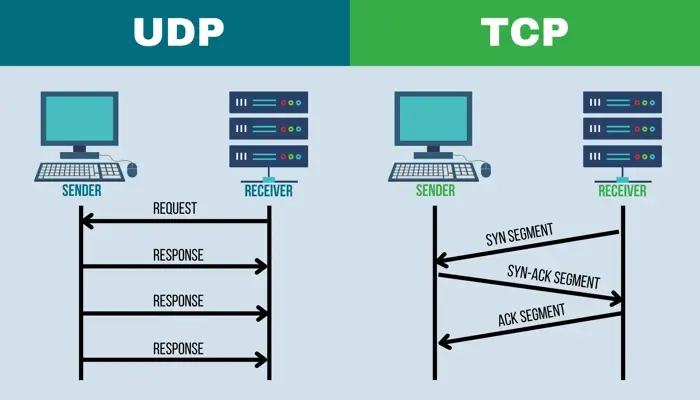
Features of TCP
Key features of Transmission Control Protocol include:
- Connection-oriented communication. TCP provides reliable delivery of data by ensuring that the receiving host acknowledges each packet. If a packet is lost during transmission, TCP will retransmit the packet until it's successfully received.
- Ordered delivery. Transmission Control Protocol guarantees that data gets to the receiving application in the same order the sender intended. This serves as the cornerstone for applications that require data processing in a specific order, like video streaming.
- Flow control. TCP uses a sliding window mechanism to regulate the amount of data sent between sender and receiver. This prevents overload and congestion.
- Error checking and correction. Transmission Control Protocol uses checksums to detect data corruption. If a packet has been corrupted in transit, the protocol will discard it and retransmit the data.
- Full duplex communication. TCP allows for simultaneous two-way communication between hosts, meaning that data can be sent and received at the same time.
It's worth mentioning that TCP relies on a three-way handshake for establishment comprised of synchronization, synchronization acknowledgment, and final acknowledgment. Overall, TCP works well for applications that require a guaranteed state of delivery.
What is UDP?
User Datagram Protocol (UDP) is a connectionless protocol that allows devices and applications to send data over a network. Connectionless means that the protocol establishes no connection prior to data transmission.
This approach means that there's no handshake at the beginning to establish a session. There is also no notification when a session ends.
One major difference when comparing TCP vs UDP is the way they transfer data. Transmission Control Protocol is backed by retries to ensure that your data gets to the intended destination, User Datagram Protocol operates on a "fire and forget" basis. It doesn't guarantee data delivery, error recovery, or ordering. Data packets go out as fast as possible.
It's then up to the receiving end to put them back together in the correct order and request retransmission of any missing ones.
UDP is ideal for real-time applications where you can't afford transmission delays. However, it also works well in situations that don't fall apart in the event that data loss occurs.
Though UDP is an efficient protocol, it's important to understand its limitations. Use a different protocol, like TCP, if reliability is your top priority.
Features of UDP
The key features of User Datagram Protocol include:
- Connectionless communication. UDP is a connectionless protocol, meaning it doesn't establish a dedicated connection before data transmission. This makes UDP faster for sending data, but it doesn't guarantee its reliability.
- Low overhead. The protocol has minimal overhead compared to TCP. It doesn't include features like error checking and correction, ordering, and flow control, which can introduce latency.
- Unordered delivery. Data sent via User Datagram Protocol may arrive in a different order. If packets take different routes through the network, they may arrive out of sequence.
- Real-time applications. We use UDP in real-time applications, like online gaming. These applications can tolerate some data loss, but they benefit from UDP's speed.
- Broadcast and multicast. UDP supports broadcasting and multicasting, making it suitable for sending data to multiple recipients simultaneously. This feature is of benefit to streamers and online gamers.
How does TCP work?
Transmission Control Protocol employs a three-way handshake to initiate communication, verifying that both the sender and receiver are ready. Once connected, data divides into packets, each with a sequence number. It ensures ordered and error-free delivery by acknowledging received packets. It uses the flow control mechanisms to prevent congestion.
After data transmission, a termination process gracefully closes the connection. TCP's meticulous approach guarantees data integrity, making it suitable where accuracy is critical.
How does UDP work?
User Datagram Protocol is a fast transport protocol. When an application sends data using UDP, it simply creates a datagram and sends it out onto the network.
The datagram contains the source and destination port numbers, as well as the length of the data being sent. Unlike TCP, UDP doesn't perform handshaking or error checking to ensure that the data successfully arrives. Once the datagram is sent, it's up to the receiving application to determine whether the data was received correctly.
If the data is lost during transmission, there's no way for the receiving application to request a retransmission of the data.
Comparing TCP vs. UDP
Both TCP and UDP help establish communication between different applications running on different devices in a network. They operate on the transport layer of the OSI model. See the chart below to compare UDP vs. TCP.
| Feature | TCP | UDP |
| Connection type | A connection-oriented protocol, meaning a dedicated connection is established before the data is transmitted over the network | A connectionless protocol, requiring no connection before data transmission |
| Reliability | Reliable, as it guarantees message delivery | Unreliable and does not guarantee message delivery |
| Speed | Slower, but more secure in protocol than UDP | Faster and more efficient than TCP |
| Data sequence | Able to sequence data in a specific order | Unable to sequence data - no fixed order |
| Acknowledgment | Has acknowledgement segments | Does not have any acknowledgement segment |
| Retransmission of data | Retransmission of lost data is possible | Retransmission of data is not possible |
| Error checking | TCP leverages more error-checking and correction mechanisms | Doesn't perform error checking and correction |
| Header size | Has a large header size of 20 bytes | Has an 8-byte header |
| Flow control | Built-in flow control, meaning the sender won't overwhelm the receiver with data | Has no flow control, allowing data to be sent as fast as possible |
| Broadcasting | Does not support broadcasting | Supports broadcasting |
Understanding the difference between these two foundational protocols will help you choose the right one for your needs.
Uses for TCP vs UDP
When it comes to choosing between TCP and UDP, the better option depends on the specific use case and what you prioritize.
When to use Transmission Control Protocol
Transmission Control Protocol is a reliable protocol that ensures all data is transmitted accurately. It's commonly used for:
- Web browsing. HTTP, which powers the web, uses TCP. When you load a webpage, your browser uses TCP to establish a connection with the web server to transmit the data.
- Email. SMTP, the protocol used for sending email, uses TCP to ensure reliable delivery of messages.
- File transfer. File Transfer Protocol (FTP), the protocol used for transferring files, also uses TCP to ensure that all parts of the file accurately transmit.
Any time that data integrity is critical, this protocol works well.
When to use User Datagram Protocol
UDP is a faster protocol that sacrifices reliability for speed. It's commonly used for:
- Video and audio streaming. The protocol transmits data quickly without worrying about retransmission in the event of data loss.
- Online gaming. It's useful for online gamers because it can transmit data quickly, which is important for real-time gameplay.
- DNS lookups. DNS, which translates domain names into Internet Protocol (IP) addresses, uses UDP because it's faster and more efficient than TCP.
In these cases, the real-time nature makes UDP your best option because losing a few packets won't significantly affect the user experience.
Advantages of TCP vs UDP
TCP guarantees the delivery of data packets. It provides error-free checking and correction mechanisms that ensure all data arrives without corruption.
The protocol also guarantees the order of data delivery, meaning that the receiver gets the data in the same order the sender intended
UDP, on the other hand, doesn't require a handshake to establish a connection, making it faster than TCP. Many streaming applications use it because of its efficiency.
UDP also has lower overhead than TCP, meaning it uses fewer resources and less bandwidth.
Disadvantages of TCP vs UDP
One of the biggest disadvantages of TCP is its slower speed. TCP requires a three-way handshake to establish a connection between the sender and receiver before information can transfer. This adds latency to the communication, which can be an issue for real-time applications.
UDP, however, doesn't provide error-checking or correction mechanisms. If you lose a packet during transmission, there's no way to recover it.
The receiver may also get the data in a different order than the sender intended, which can cause a problem for applications that require reliable data transfer.
How to choose between TCP vs UDP
When deciding between Transmission Control Protocol and User Datagram Protocol, consider these three factors.
- Application requirements. Consider the specific needs of your application. Does it prioritize reliability and data integrity, or is speed more important?
- Network conditions. Assess the network conditions where your application will operate. High-quality, low-latency networks are more forgiving of UDP's lack of reliability, while congested networks may favor TCP.
- Trade-offs. Understand the trade-off between reliability and speed. In some cases, you can implement additional error-checking on top of UDP to mitigate its inherent limitations.
Assess these three factors to determine which protocol will work best for you and your network needs.
Frequently asked questions
Which protocol is faster: TCP or UDP?
UDP is faster than TCP because it doesn't establish a connection before data transfer. However, UDP has less reliability than TCP, as it may lose or corrupt data during transmission.
Can you use TCP and UDP together?
They can't function together for the same data stream, but someone can use them simultaneously for different tasks by the same application.
What are TCP and UDP ports?
TCP and UDP ports are endpoint identifiers in the transport layer of the TCP/IP protocol stack. They help distinguish the difference between network services on a single device.
What mechanisms does TCP use to ensure that data is delivered in order?
TCP uses sequence numbers, acknowledgements, and flow control to ensure that data arrive sin order. The protocol assigns sequence numbers to each data packet sent, thus allowing the receiver to use the sequence numbers to ensure that the data packets arrive in the correct order.
Regarding acknowledgments, the receiver sends acknowledgments to the sender to indicate which data packets successfully arrived. The sender then retransmits any packets that the receiver doesn't acknowledge.
Finally, TCP uses flow control to prevent the sender from overwhelming the receiver with data, resulting in mixed or lost data.
Do TCP and UDP use the same IP address?
Yes, both TCP and UDP use IP addresses to identify devices on a network.