Bridge Mode vs. Passthrough Mode: A Network Mode Guide
In WiFi router settings, you may find an option to enable bridge mode or passthrough mode. Bridge mode and passthrough mode are both networking configurations for a gateway device. But what do these modes do? In this article, learn about these two networking modes, why they're used, how they're different, and when to use bridge mode vs. passthrough mode.
What is a bridge mode?
Bridge mode is a feature that allows a gateway device, like a router or modem, to simply pass traffic between two WiFi networks without performing any routing. In this mode, the device disables its routing function and forwards network traffic between the two networks.
An Internet service provider (ISP) usually supplies a gateway device, which is often a combination of a router and a modem; however, you can also invest in your own if you prefer. A gateway device connects your local devices to the Internet. These gateways often provide network address translation (NAT), which allows multiple devices on a private network to share a single IP address.
Enabling bridge mode on a networking device takes away its routing capability. When you set up bridge mode in any router, it disables the network address translation (NAT) function. This makes the WAN port ineffective, as the device serves no purpose other than extending the primary connection like a WiFi extender. Because the device bypasses the normal network functions, it only passes incoming data from the ISP rather than actively processing it.
When a device is in bridge mode, it operates at the data link layer of the OSI model. The gateway becomes a layer 2 device as it functions as a modem. The two primary characteristics of bridge mode are the inability to perform routing functions or support LAN DCHP and the lack of a fixed static IP assignment.
This mode is useful when you want to use a separate router for advanced networking features. If you can opt to enable it, you'll have a more complex network setup.
What's the purpose of bridge mode in networking?
The purpose of bridge mode in networking is to simplify network setups by allowing a device to act as a bridge, solely passing data between networks without performing routing functions.
This is often done for specific reasons, such as to:
- Use an external router. Bridge mode is commonly used when you want to use an external router instead of the built-in router in a modem. It allows the external router to handle routing functions while the device in bridge mode focuses solely on passing data through.
- Avoid double NAT. If you have multiple routers in a network, having double NAT can cause complications for certain applications. Bridge mode helps avoid this issue by letting a single router manage the NAT process.
- Maintain a public IP address. In the context of a modem, bridge mode might be used to pass your public IP address directly to a connected router device. This is beneficial for certain network configurations.
- Enable advanced networking configurations. The mode is also useful in scenarios where advanced networking configurations are required and the user wants more control over the network setup.
In short, the main purpose of bridge mode is to streamline network management.
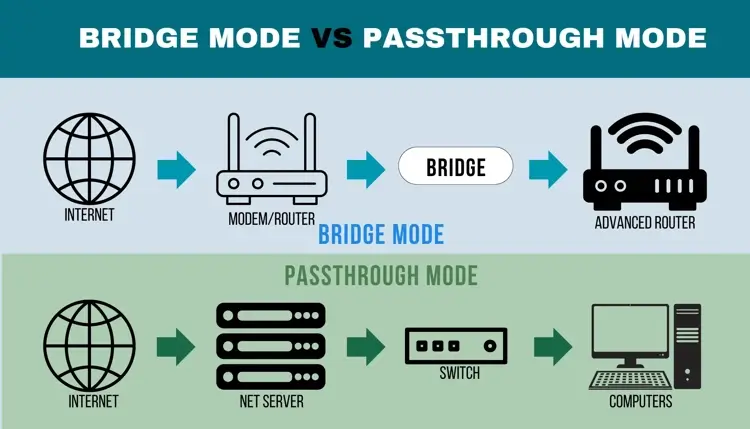
What is passthrough mode?
Passthrough mode allows your network device to keep some of its routing functions while still passing through traffic between two networks. It operates as a transparent bridge. Passthrough mode is also known as IP passthrough.
IP passthrough works much like bridge mode in the sense that you can use your own WiFi router behind the ISP-provided gateway.
When you enable passthrough mode, your router doesn't completely relinquish control over some tasks. It will be able to provide DHCP and firewall protection for devices connected to it, but it won't handle the routing of traffic between networks.
Passthrough mode does terminate the traffic at the gateway. In this mode, the connected devices obtain IP addresses directly from the main gateway or router, preserving the original IP address scheme.
IP passthrough can be helpful if you want to use your router's firewall features, but you don't want the advanced routing features of your modem. This mode only works if the customer has a static IP address.
What's the purpose of passthrough mode in networking?
IP passthrough allows a handful of routing capabilities of the gateway to remain intact. It provides a seamless integration of the additional networking device into the existing network infrastructure.
Some of the key purposes of passthrough mode include:
- Debugging network issues. Some users temporarily disable NAT in order to debug network issues. This can be helpful if you're having trouble connecting to a specific device on the Internet.
- Hosting servers. Because servers require a static IP address to be accessible from the Internet, passthrough mode can be used to host servers.
- Running specialized software. With passthrough mode on, you can run specialized software that requires direct access to the Internet. This includes virtual private networks, Voice over IP clients, and security cameras.
Unlike a router's bridge mode, passthrough mode does allow some functions through, allowing a more customized approach to networking.
Passthrough vs bridge mode
In networking, passthrough mode and bridge mode are two related but distinct concepts. Both involve allowing data to pass through a device without processing, but key differences still exist between them.
| Bridge mode | Passthrough mode | |
| Primary function | It acts as a connection point between two separate networks. | It allows certain types of data or connections to pass through a device without active processing. |
| Role of routing capabilities | This mode disables its own routing capabilities, allowing an external router to handle network functions. | This mode may or may not involve disabling routing functions, and the specific behavior can vary between devices. |
| Compatibility | It's typically more compatible with a wider range of devices, including older routers and non-standard networking setups. | It may have a limited compatibility with certain devices that require specific network settings or protocols. |
| Common purpose | Bridge mode is commonly used to extend network coverage without creating separate subnets. | Passthrough mode is often used when customers want to have their own router or firewall device and bypass the one provided by their ISP. |
| Impact on overall network | The network traffic is directly passed through to the connected devices, resulting in faster data transmission and lower latency. | It allows for better network management, but it may introduce some overhead and slightly impact the overall network performance. |
| Setup & ideal use | It offers a simple setup, making it ideal for home and office networks. | It provides more control and advanced features, making it suitable for larger networks. |
| Network traffic handling | The mode does not terminate or modify network traffic at the gateway. | The mode terminates traffic at the gateway. |
Advantages & disadvantages of each mode
Bridge mode
Bridge mode helps negate the possibility of problems on a network, like double network address translation or IP address conflicts. Because it serves as a link between networks, facilitating more customized network configurations, it increases WiFi coverage over a larger area and helps reduce network overhead. Bridge mode also improves the compatibility of routers, working between firewalls to bridge function.
However, the mode has disadvantages as well. It disables host routing features and can't configure source or destination NAT, which may cause issues on some networks. Furthermore, some Internet service providers don't support this function. You may not be able to use it on all routers or modems.
Passthrough mode
Passthrough mode allows the designated device to have direct access to the public IP assigned by the ISP. This provides seamless integration into the existing network and direct communication between the modem and the connected device, which is an advantage to using IP passthrough. You can also enable advanced networking features and configure the device for specific data passthrough requirements without disabling routing functions entirely, unlike bridge mode.
On the other hand, setting up and managing the mode requires more skill. It has limited control over network traffic because the main gateway still handles NAT and firewall functions. Furthermore, it introduces overhead and potentially slower speeds onto the device, and it's still dependent on an additional network device for Internet connectivity.
How do I put my router into bridge mode?
The method for enabling bridge mode on your WiFi varies from model to model as well as between Internet service providers. In general, however, the process is simple. First, you need to access your router's settings via a web browser.
You can use the router login chart to find your router's login information. Once logged in, you can locate the option for bridge mode and enable it. Make sure you save the changes.
This turns off the router's internal routing functions, allowing it to act as a simple bridge for data between networks.
When should you use bridge mode vs. passthrough mode?
You should choose bridge mode if you:
- Are using a second router or multiple routers on your network
- Need to maintain the existing network configuration
- Want to isolate the bridge network from the main network, preventing unauthorized access
- Want to prevent IP address conflicts
On the other hand, you should use passthrough mode when you:
- Want more control over how the device processes certain data
- Need to strengthen network security
- Want to avoid a range of errors, like double NAT
Both modes have distinct functions and purposes. Choosing the right mode for your situation is crucial to your overall network success.
Frequently asked questions
Can I use bridge mode with any router?
Most routers, but not all, support bridge mode, but it's always recommended to check the router's specifications or user manual to confirm.
Why would I want to use bridge mode?
Bridge mode is beneficial when you want to use an external router for advanced networking features or want to connect a mesh WiFi system to your network.
Are bridge mode and IP passthrough the same?
No; while bridge mode is a basic network connection sending traffic to new hardware, IP passthrough mode resembles a DMZ, providing an open area without firewall or NAT restrictions for the connected router.
Is bridge mode safe?
Yes, bridge mode is safe if the hardware provided by your IP is good and has active security updates.